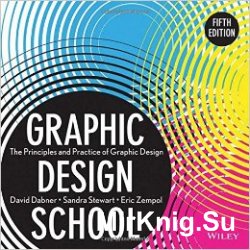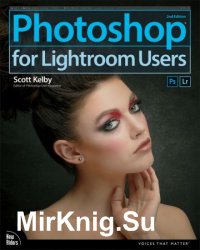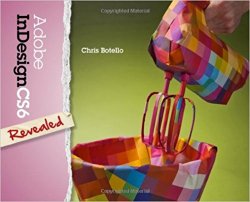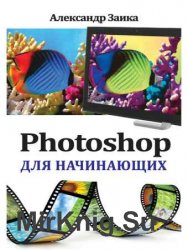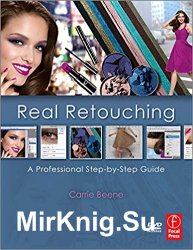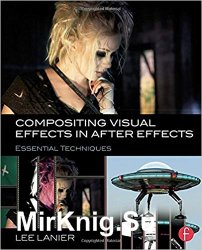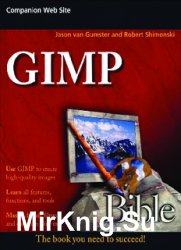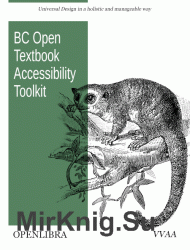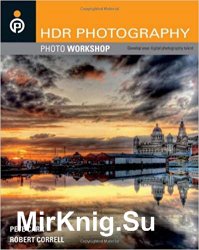- Добавил: harun54
- Дата: 12-12-2018, 19:01
- Комментариев: 0
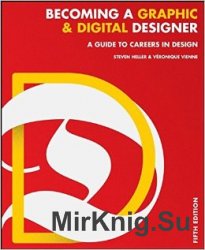 Название: Becoming a Graphic and Digital Designer
Название: Becoming a Graphic and Digital DesignerАвтор: Steven Heller, Veronique Vienne
Издательство: Wiley
Год: 2015
Формат: EPUB
Размер: 106 Мб
Язык: английский / English
Becoming a Graphic and Digital Designer is a single source guide to the myriad of options available to those pursuing a graphic design career. With an emphasis on portfolio requirements and job opportunities, this guide helps both students and individuals interested in entering the design field prepare for successful careers.