Foundations of Atlas: Rapid Ajax Development with ASP.NET 2.0
- Добавил: alexcat
- Дата: 12-08-2018, 19:14
- Комментариев: 0
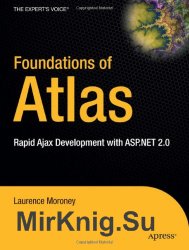
Название: Foundations of Atlas: Rapid Ajax Development with ASP.NET 2.0
Автор: Laurence Moroney
Издательство: Apress
Год: 2006
Формат: PDF
Страниц: 335
Размер: 13.9 МБ
Язык: English
This book introduces a fast-track path to understanding Atlas, and how this technology can increase the power and functionality of your code while conserving time and effort. The book begins with a bare-bones introduction that explains how Atlas relates to Ajax.
Microsoft Atlas is a web-client framework that makes building Ajax-style applications easier. It provides a prewritten framework that gives you a structured environment in which to work. Atlas also provides you with an object model and standardized debugging to make development faster and simpler.
Ajax is a way of combining a number of Web technologies including javascript, dynamic HTML, and a feature known as XMLHttp (which reduces the need for client browsers to constantly reconnect to the server every time new information is downloaded). But at the moment, people developing with Ajax have to write their code from the ground up, which is complex and time consuming.
The book guides you through a series of practical examples that demonstrate the Atlas framework and available controls. After reading this book, youll be able to compile a seamless Atlas-based application of your own!
In anticipation of changes during development of the Atlas technology, the updated source code is posted for download on the author's blog, www.philotic.com/blog.
This book demystifies the Atlas technology and shows you how to work with it.
The first book dedicated to this revolutionary new technology.
Written by an experienced .NET author in collaboration with the Atlas development team.
[related-news] [/related-news]
Внимание
Уважаемый посетитель, Вы зашли на сайт как незарегистрированный пользователь.
Мы рекомендуем Вам зарегистрироваться либо войти на сайт под своим именем.
Уважаемый посетитель, Вы зашли на сайт как незарегистрированный пользователь.
Мы рекомендуем Вам зарегистрироваться либо войти на сайт под своим именем.
