Drupal 6 Panels Cookbook (+code)
- Добавил: daromir
- Дата: 24-04-2018, 10:30
- Комментариев: 0
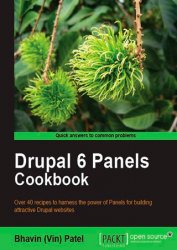 Название: Drupal 6 Panels Cookbook
Название: Drupal 6 Panels CookbookАвтор: Bhavin (Vin) Pate
Издательство: Packt Publishing
Год: 2010
ISBN: 9781849511186
Формат: pdf
Страниц: 220
Размер: 75,8 mb
Язык: English
The Drupal Panels module allows a site administrator to create customized layouts for multiple uses. At its core, it is a drag and drop content manager that lets you visually design a layout and place content within that layout. Guidance is required when it comes to successfully implementing panels in your CMS. The Panels module lacks sufficient documentation and most Drupal users are left in the lurch with many unanswered questions.
This book comes to your rescue and discusses all that you need to successfully incorporate Panels in your Drupal CMS. You will learn everything from setting up Panels, through using it, to integrating it with other modules. The book discusses the various problems involved in using Panels along with their solutions. It shows you how to reap added benefits using Panels.
The book is a collection of simple useful recipes that gives a very clear understanding from the basics of Panels to complex implementations to generate Web 2.0 layouts. It begins with the basics and gradually delves deeper into the complexities of Panels. You will learn how to set up CTools and Panels, upgrade from Panels 2 to Panels 3, about page layout, theming, and lots more. The layout of the book is a series of interconnected but distinct recipes that gives a basic understanding of usage of Panels in Drupal and also the advanced settings that makes Panels one of the most powerful modules .You will learn to master the Panels user interface and theme each panel quickly with a series of practical recipes. You will be able to integrate powerful Drupal modules like Organic Views, Advanced Profile Kit, Views, CCK, and many more to create socially connected Web 2.0 websites.
What You Will Learn
• Develop spectacular Drupal websites by leveraging the power of Panels
• Make complex and user-friendly FrontPages for portals and social media websites without coding
• Theme your panel pages to generate rich user experience for your websites
• Create powerful and attractive front pages by combining Panels with Views
• Clone a page layout and get quick and easy replicate layouts across the site
• Introduce access permissions for your page and define your own access rules for users
• Generate a distinctive-looking Web 2.0 design using the powerful combination of Panels UI and custom CSS
• Create not just custom page layouts but also custom block layout inside the page by using mini panels effectively with Panels
• Put together fancy user profile pages like those commonly found on social networking sites by using the Advanced Profile Kit
• Give an extended functionality to Drupal with a killer combination of Panels with other modules
• Dive into a complex travel site example
[related-news] [/related-news]
Внимание
Уважаемый посетитель, Вы зашли на сайт как незарегистрированный пользователь.
Мы рекомендуем Вам зарегистрироваться либо войти на сайт под своим именем.
Уважаемый посетитель, Вы зашли на сайт как незарегистрированный пользователь.
Мы рекомендуем Вам зарегистрироваться либо войти на сайт под своим именем.
