Quarkus in Action (MEAP v8)
- Добавил: literator
- Дата: 21-05-2024, 08:05
- Комментариев: 0
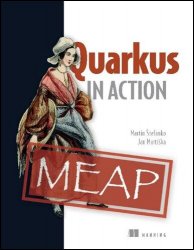 Название: Quarkus in Action (MEAP v8)
Название: Quarkus in Action (MEAP v8)Автор: Martin Stefanko, Jan Martiska
Издательство: Manning Publications
Год: 2024
Страниц: 702
Язык: английский
Формат: pdf, epub
Размер: 14.6 MB
Build resilient and scalable, cloud-native, enterprise Java applications using the Quarkus framework.
In Quarkus in Action, you will
Use Quarkus Dev mode to speed up and enhance Java development
Understand how to use the Dev UI to observe and troubleshoot running applications
Automatic background testing using the Continuous Testing feature
New frameworks and libraries such as Reactive Messaging, gRPC, and GraphQL
Simplify deployment of applications into Kubernetes and OpenShift
Automatic management of remote services such as databases and message brokers
Quarkus in Action teaches you to build resilient and scalable cloud applications with Quarkus. It's written by Martin Stefanko and Jan Martiska, Red Hat engineers who are both active contributors to the Quarkus project. Working hands-on through a realistic business application, you'll use Quarkus to simplify the development process of a car rental application. Learn how Quarkus lets you live-reload your Java code, deliver continuous background testing, and automatically provide database instances, plus tons more productivity-boosting features.
Java is one of the most popular programming languages utilized for developing enterprise systems. With its vast ecosystem of libraries, frameworks, standards, runtimes, and most importantly us, the developers, Java represents a genuine choice for building modern, robust, and scalable software. However, many of these systems often solve similar challenges. This is why they often rely on some underlying technology that provides solutions to these problems. Whether the composition of the system consists of a set of JARs, WARs, or EARs (Java, Web, or Enterprise Archives) deployed on an application server, or whether it follows the more recent microservices architecture, there are multiple choices of Java frameworks and libraries that the system can utilize.
Quarkus is a Java framework that targets microservices and serverless system development. Quarkus emerged as an alternative to the existing Java microservices stacks to provide an application framework that delivers an unmatched performance benefits while still providing a development model utilizing the APIs (Application-Programming interfaces) of popular libraries and Java standards that the Java ecosystem has been practicing for years. Quarkus also puts a strong focus on developer productivity because, as developers know a technology’s productivity and usability are what is appreciated the most.
about the technology
The Kubernetes-native Quarkus framework is perfect for cloud-native Java development. It's built with a philosophy of developer joy, and you'll quickly see why. Java developers love Quarkus for its amazing productivity features, including development mode, continuous testing, and a dev UI that lets you code without stopping and starting. Plus, Quarkus lets you generate Kubernetes resources out of the box, so you can skip learning all of Kubernetes' complex details.
about the book
Crack open Quarkus in Action and you'll quickly see how Quarkus can streamline and speed up cloud-native application development. You’ll work hands-on from chapter one, as you build your application microservice-by-microservice. As you go, you’ll discover how Quarkus's powerful features like live reloading, continuous testing, and automatic database instances make development a dream. Learn how to implement your applications with cutting-edge technologies in Quarkus including gRPC and GraphQL, and reveal how Quarkus eases deployment with Kubernetes and OpenShift.
Скачать Quarkus in Action (MEAP V08)
[related-news] [/related-news]
Внимание
Уважаемый посетитель, Вы зашли на сайт как незарегистрированный пользователь.
Мы рекомендуем Вам зарегистрироваться либо войти на сайт под своим именем.
Уважаемый посетитель, Вы зашли на сайт как незарегистрированный пользователь.
Мы рекомендуем Вам зарегистрироваться либо войти на сайт под своим именем.
