Beginning Azure DevOps : Planning, Building, Testing, and Releasing Software Applications on Azure
- Добавил: literator
- Дата: 4-04-2023, 18:40
- Комментариев: 0
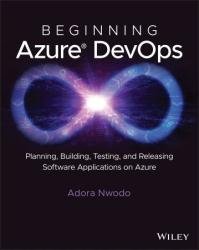 Название: Beginning Azure DevOps: Planning, Building, Testing, and Releasing Software Applications on Azure
Название: Beginning Azure DevOps: Planning, Building, Testing, and Releasing Software Applications on AzureАвтор: Adora Nwodo
Издательство: Wiley
Год: 2023
Страниц: 252
Язык: английский
Формат: pdf (true)
Размер: 19.3 MB
The perfect DevOps guide for beginning Azure users.
In Beginning Azure DevOps: Planning, Building, Testing and Releasing Software Applications on Azure, award-winning software engineer Adora Nwodo delivers a beginner's guide to DevOps on the Microsoft-powered Azure cloud platform. In the book, you'll learn to deploy Azure's built-in DevOps tools required to plan, build, test, and ship applications.
The author explains how to use Azure's functionality for project management, version control, code testing, and continuous integration and continuous delivery (CI/CD). She discusses how to plan software development projects from start to finish using Agile and Scrum techniques. Readers will also find
Updated source code repositories on GitHub with instructive practice exercises
Strategies for improving collaboration and automating your code-to-cloud workflows
Techniques for securing your code with advanced capabilities
An essential resource for Azure novices who hope to learn about the myriad possibilities unlocked by Azure DevOps tools, Beginning Azure DevOps will also earn a place in the libraries of software professionals familiar with other cloud platforms who hope to gain a foothold in the Azure cloud environment.
Скачать Beginning Azure DevOps : Planning, Building, Testing, and Releasing Software Applications on Azure
[related-news] [/related-news]
Внимание
Уважаемый посетитель, Вы зашли на сайт как незарегистрированный пользователь.
Мы рекомендуем Вам зарегистрироваться либо войти на сайт под своим именем.
Уважаемый посетитель, Вы зашли на сайт как незарегистрированный пользователь.
Мы рекомендуем Вам зарегистрироваться либо войти на сайт под своим именем.
