DevOps with OpenShift: Cloud Deployments Made Easy
- Добавил: bhaer
- Дата: 11-07-2017, 12:32
- Комментариев: 0
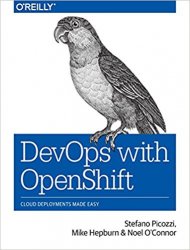
Название: DevOps with OpenShift: Cloud Deployments Made Easy
Автор: Stefano Picozzi, Mike Hepburn, Noel O'Connor
Издательство: O'Reilly Media
Год: 2017
Страниц: 152
Формат: PDF, EPUB, AZW3
Размер: 12 Mb
Язык: English
For many organizations, a big part of DevOps’ appeal is software automation using infrastructure-as-code techniques. This book presents developers, architects, and infra-ops engineers with a more practical option. You’ll learn how a container-centric approach from OpenShift, Red Hat’s cloud-based PaaS, can help your team deliver quality software through a self-service view of IT infrastructure.
Three OpenShift experts at Red Hat explain how to configure Docker application containers and the Kubernetes cluster manager with OpenShift’s developer- and operational-centric tools. Discover how this infrastructure-agnostic container management platform can help companies navigate the murky area where infrastructure-as-code ends and application automation begins.
Get an application-centric view of automation—and understand why it’s important
Learn patterns and practical examples for managing continuous deployments such as rolling, A/B, blue-green, and canary
Implement continuous integration pipelines with OpenShift’s Jenkins capability
Explore mechanisms for separating and managing configuration from static runtime software
Learn how to use and customize OpenShift’s source-to-image capability
Delve into management and operational considerations when working with OpenShift-based application workloads
Install a self-contained local version of the OpenShift environment on your computer
[related-news] [/related-news]
Внимание
Уважаемый посетитель, Вы зашли на сайт как незарегистрированный пользователь.
Мы рекомендуем Вам зарегистрироваться либо войти на сайт под своим именем.
Уважаемый посетитель, Вы зашли на сайт как незарегистрированный пользователь.
Мы рекомендуем Вам зарегистрироваться либо войти на сайт под своим именем.
