Discovering Computers: Digital Technology, Data, and Devices, 17th edition
- Добавил: literator
- Дата: 23-08-2024, 17:57
- Комментариев: 0
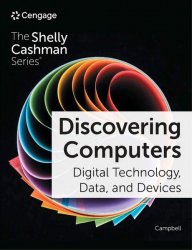 Название: Discovering Computers: Digital Technology, Data, and Devices, 17th edition
Название: Discovering Computers: Digital Technology, Data, and Devices, 17th editionАвтор: Jennifer T. Campbell
Издательство: Cengage Learning
Год: 2023
Страниц: 457
Язык: английский
Формат: pdf
Размер: 83.7 MB
"Discovering Computers: Digital Technology, Data, and Devices, 17th edition", teaches you not only the basics of technology, but also how you will use it - and the responsibilities that go along with being a digital citizen. Focusing on current technology, the content addresses convergence of devices and platforms. Each module integrates practical how-to tips, ethics issues and security topics, while Consider This boxes woven throughout help you sharpen your critical-thinking skills. A variety of end-of-module activities - checkpoint questions, small group activities and problem-solving exercises - enable you to put what you learn into practice. MindTap digital learning solution is also available. Using an inviting approach that ensures understanding, "Discovering Computers" equips you with the information you need for success at home, school and work.
Everything you do with your smartphone, computer, or tablet requires a program or app. Whether you are sending messages, watching videos, browsing the web, or checking the news, programs and apps help you accomplish these tasks. Businesses and home users use productivity apps to manage documents, spreadsheets, presentations, and databases. With graphics software, you can edit and enhance digital images and videos. Using programs and apps, you can accomplish a variety of tasks, including productivity (such as creating documents or databases), graphics and media (such as editing photos or videos), personal interest (such as getting directions or collecting recipes), and device or system management (such as organizing your folders and files or running diagnostic tools). The terms, software, program, and app are used interchangeably. Many categories of apps exist, including productivity, graphics and media, personal interest, and communications.
When you purchase a computer or mobile device, it usually comes preloaded with system software, including an operating system. System software is the software that runs a computer, including the operating system. Recall that an operating system (OS) is a set of programs that coordinates all the activities among computer or mobile device hardware. When you start your computer or device, system software starts running in the background. The operating system and utility programs control the behind-the-scenes operations of a computer or mobile device. An operating system also is called a platform. Most programs and apps you run on your computer come in versions specific to your operating system and are optimized to take advantage of the operating system's features. The operating system is responsible for coordinating the resources and activities on a computer. On a computer system, resources are tl1e components required to perform work, including the processor, RAM, storage space, and connected devices. The operating system is the go-between for you and the computer - it accepts your instructions and data and provides information from the system to you. The operating system also manages interactions between hardware and software.
Operating systems often are written to run on specific types of computers, based on their computing needs and capabilities. That is, servers do not run the same operating system as tablets or laptops because these computers perform different computing tasks. The three basic categories of operating systems on computers and mobile devices are desktop, server, and mobile. An operating system installed on a single computer is called a personal computer (PC) operating system or a desktop operating system. Most are single-user operating systems because only one user interacts with the OS at a time. Desktop operating systems also sometimes are called stand-alone operating systems or client operating systems. Examples of widely used desktop operating systems include Windows, macOS, UNIX, Linux, and Chrome OS.
Chances are you have interacted with several databases today and did not know it. Did you check your email today, sign in to a social media account, buy anything online, or check your bank account balance? You do not even have to be on the Internet to interact with a database. If you filled your car with gas, bought a bus ticket, visited the drive-through for coffee or lunch, or used your credit card at a store, you used a database. These activities all require interactions with a database, either to pull information from the database (such as when signing into an account) or to add information to a database (such as when filling out a form). Recall that a database is a collection of data organized in a way that allows you to access, retrieve, and create reports of that data. Computers process data in a database to generate information for users. Businesses use databases to track information over time. A retail business might use a database to store customer information, details on sales transactions, or an accounting of inventory in stock. A medical office might use a database to track patients' medical histories, appointments, test results, and doctor's notes. A database at a school, for example, contains data about its students and classes.
New to This Edition:
• All new Module 1, which introduces the concepts of Digital Literacy and how to be a Digital Citizen, including contextual history.
• The Ethics & Issues, Secure IT, and How To content is woven into the chapter narrative, presenting module topics with these critical lenses.
• Databases, System and Application Development, and Web Development now are full individual modules.
Contents:
Скачать Discovering Computers: Digital Technology, Data, and Devices
[related-news] [/related-news]
Внимание
Уважаемый посетитель, Вы зашли на сайт как незарегистрированный пользователь.
Мы рекомендуем Вам зарегистрироваться либо войти на сайт под своим именем.
Уважаемый посетитель, Вы зашли на сайт как незарегистрированный пользователь.
Мы рекомендуем Вам зарегистрироваться либо войти на сайт под своим именем.

