Ubuntu 22.04 Essentials: A Guide to Ubuntu 22.04 Desktop and Server Edition
- Добавил: literator
- Дата: 4-09-2023, 14:47
- Комментариев: 0
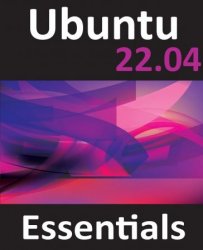 Название: Ubuntu 22.04 Essentials: A Guide to Ubuntu 22.04 Desktop and Server Edition
Название: Ubuntu 22.04 Essentials: A Guide to Ubuntu 22.04 Desktop and Server EditionАвтор: Neil Smyth
Издательство: Payload Media
Год: 2023
Страниц: 292
Язык: английский
Формат: epub (true)
Размер: 29.1 MB
Ubuntu is arguably one of the most highly regarded and widely used Linux distributions available today. Praised both for its ease of use and reliability, Ubuntu also has a loyal following of Linux users and an active community of developers.
Ubuntu 22.04 Essentials is intended to provide detailed information on the installation, use, and administration of the Ubuntu 22.04 LTS "Jammy Jellyfish" distribution. For beginners, the book covers topics such as operating system installation, the basics of the GNOME desktop environment, configuring email and web servers, and installing packages and system updates. Additional installation topics, such as dual booting with Microsoft Windows, are also covered, together with all important security topics, such as configuring a firewall and user and group administration.
For the experienced user, topics such as remote desktop access, the Cockpit web interface, logical volume management (LVM), disk partitioning, swap management, KVM virtualization, Secure Shell (SSH), Linux Containers, and file sharing using both Samba and NFS are covered in detail to provide a thorough overview of this enterprise class operating system.
There are now three ways in which an Ubuntu system can be deployed. One method is to either purchase new hardware or re-purpose an existing computer system on which to install and run the operating system. Alternatively, a virtualization platform such as VirtualBox or VMware can be used to install and run Ubuntu inside a virtual machine on an existing operating system. Another option is to create a cloud-based operating system instance using services such as Amazon AWS, Google Cloud, or Microsoft Azure (to name but a few). Since cloud-based instances are typically created by selecting a pre-configured, ready to run operating system image that is already optimized for the cloud platform and using that as the basis for the Ubuntu system, there is no need to perform a manual operating system installation in this situation.
If, on the other hand, you plan to install Ubuntu on your own hardware or make use of a virtualization environment, the first step on the path to learning about Ubuntu involves installing the operating system. Ubuntu can be installed either in a clean disk environment (where an entire disk is cleared of any existing partitions and dedicated entirely to Ubuntu) or in a dual boot environment where Ubuntu co-exists with another operating system on the disk (typically a member of the Microsoft Windows family of operating systems).
Скачать Ubuntu 22.04 Essentials: A Guide to Ubuntu 22.04 Desktop and Server Edition
[related-news] [/related-news]
Внимание
Уважаемый посетитель, Вы зашли на сайт как незарегистрированный пользователь.
Мы рекомендуем Вам зарегистрироваться либо войти на сайт под своим именем.
Уважаемый посетитель, Вы зашли на сайт как незарегистрированный пользователь.
Мы рекомендуем Вам зарегистрироваться либо войти на сайт под своим именем.
