Inside Enterprise Architect (2023)
- Добавил: literator
- Дата: 12-07-2023, 06:15
- Комментариев: 0
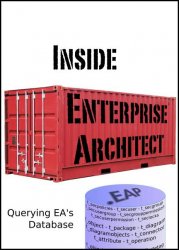 Название: Inside Enterprise Architect: Querying EA's Database
Название: Inside Enterprise Architect: Querying EA's DatabaseАвтор: Thomas Kilian
Издательство: Leanpub
Год: 2023-04-29
Страниц: 128
Язык: английский
Формат: pdf (true)
Размер: 10.2 MB
If you ever wondered what happens behind the scenes in Enterprise Architect you should have a look into this book. It's the prefect map for the twisty little passages, all alike in EA. The current issue has been updated to match the new GUI found in V12.
This book shows details of what is at the low level of EA: its database. The information gathered in this book is a summary of what has been found out by quite a number of EA users including me. If you need to dive into details which the official API does not provide, this book is what you might have been looking for.
Enterprise Architect (EA) offers a wealth of API functions to support automated manipulation of UML models. However, quite a number of tasks require actions not directly supported by the API. Here the fact comes handy that EA is based on a database model which has proven to be very stable with respect to its structure. The last major change was introduced with audit functionality which added a couple of new tables but left the structure of the existing tables untouched. So you can assume that your add-ins will run in future versions of EA if you follow a few rules.
This book starts with a short introduction on how to query EA’s database. This is followed by a concise list of all available tables and details for the most important ones. The details contain cross references into more details as well as screen shots of the GUI where the appropriate elements appear. Vice versa the screen shots point to the according table columns. The final sections conclude with a practical approach to using SQL in Enterprise Architect.
The lowest layer in EA is that of its database. When you first start with EA you will most likely deal with EAP files. A simple though not official fact is: EAP is MS Access. So if you want to play around just open one of those EAP files and see what MS Access is telling you. If you are using a Corporate license you will most likely use a more advanced SQL server. Be it MS SQL Server, Oracle, MySQL or whatever. In that case you need some client software to perform manipulations.
Скачать Inside Enterprise Architect (2023)
[related-news] [/related-news]
Внимание
Уважаемый посетитель, Вы зашли на сайт как незарегистрированный пользователь.
Мы рекомендуем Вам зарегистрироваться либо войти на сайт под своим именем.
Уважаемый посетитель, Вы зашли на сайт как незарегистрированный пользователь.
Мы рекомендуем Вам зарегистрироваться либо войти на сайт под своим именем.
