Windows 11 Inside Out
- Добавил: literator
- Дата: 12-08-2024, 07:27
- Комментариев: 0
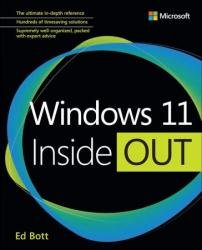 Название: Windows 11 Inside Out
Название: Windows 11 Inside OutАвтор: Ed Bott
Издательство: Microsoft Press/Pearson Education
Год: 2023
Страниц: 1131
Язык: английский
Формат: pdf (true), epub (true)
Размер: 53.1 MB, 35.6 MB
Conquer Windows 11 - from the inside out!
Dive into Windows 11 and really put your Windows expertise to work. Focusing on the most powerful and innovative features of Windows 11, this supremely well-organized reference packs hundreds of time-saving solutions, up-to-date tips, and workarounds. From personalizing your Windows user experience to maximizing security and privacy, you’ll discover how experts tackle today’s essential tasks. Make the most of Microsoft’s latest Windows enhancements as you challenge yourself to new levels of mastery.
Install, configure, and secure the latest versions of Windows 11 in any environment
Use new Windows features to minimize distractions and maximize productivity
Create an aesthetically pleasing workspace that syncs to all your Windows 11 devices
Make the most of built-in apps and safely get more apps through the Microsoft Store
Stay up-to-date with news, weather, and your personal commitments via the Widgets pane
Leverage the Microsoft Edge browser’s advanced security, privacy, and tracking prevention
Protect your devices and data, and block malware and intruders
Manage local and cloud storage, sync and share content, and make the most of File Explorer
Fine-tune access controls with user accounts, passwords, and biometrics
Reliably connect to and configure Windows networks
Explore PowerShell and advanced administration tools, and manage Windows in the enterprise
Run Windows 11 in a virtual machine or in the cloud
Use Android apps from the Amazon Appstore
Perform expert-level troubleshooting, optimization, and recovery
Who this book is for:
This book offers a well-rounded look at the features most people use in Windows. It serves as an excellent starting point for anyone who wants a better understanding of how the central features in Windows 11 work. If you are a Windows expert-in-training, have a day job that involves IT responsibilities, or are the designated computer specialist managing computers and networks in a home or small business, you’ll discover many sections we wrote just for you. And if you consider yourself a Windows enthusiast—well, we hope you’ll find enough fun and interesting tidbits to hold your attention because, after all, we’re unabashed enthusiasts ourselves.
Assumptions about you:
This book is not for beginners. It was written for people who have experience with Windows and are comfortable with and even curious about the technical details of what makes Windows work. It touches only briefly on some of the basic material that you’ll find covered in more detail elsewhere. Whether you’ve been working with Windows for a few years or a quarter-century, we expect that you’re comfortable finding your way around the desktop, launching programs, using copy and paste operations, and finding information in a web browser. We don’t assume that you’re a hardware tinkerer, hacker, hardcore gamer, or developer.
Скачать Windows 11 Inside Out
True PDF:
True ePub:
[related-news] [/related-news]
Внимание
Уважаемый посетитель, Вы зашли на сайт как незарегистрированный пользователь.
Мы рекомендуем Вам зарегистрироваться либо войти на сайт под своим именем.
Уважаемый посетитель, Вы зашли на сайт как незарегистрированный пользователь.
Мы рекомендуем Вам зарегистрироваться либо войти на сайт под своим именем.
