40 Most Useful PowerShell and Command Prompt Commands for Windows Administrators
- Добавил: literator
- Дата: 30-06-2020, 14:13
- Комментариев: 0
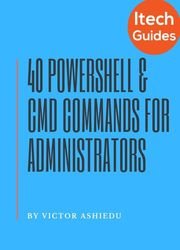 Название: 40 Most Useful PowerShell and Command Prompt Commands for Windows Administrators
Название: 40 Most Useful PowerShell and Command Prompt Commands for Windows Administrators Автор: Victor Ashiedu
Издательство: Itech Guides
Год: 2020
Язык: английский
Формат: pdf, epub
Размер: 19.7 MB
40 Most Useful PowerShell and Command Prompt Commands for Windows Administrators lists and explains the 40 most useful PowerShell commands and Command Prompt commands. Each command comes with examples. The book is divided into 2 chapters. Chapter 1 covers the 20 most useful PowerShell commands. Chapter 2 covers the 20 most useful Command Prompt commands.
“40 Most Useful PowerShell and Command Prompt Commands for Windows Administrators” is for administrators that want to learn the skills to automate Windows tasks with PowerShell or Command Prompt commands.
Here are the command categories covered in this eBook:
1.1 PowerShell Commands to Find and Get Help with Cmdlets
1.2 PowerShell Commands to Manage Files and Folders
1.3 PowerShell Commands for Reporting
1.4 PowerShell Commands to Manage Processes
1.5 PowerShell Commands to Manage Event logs
1.6 PowerShell Commands to Get Computer Information
1.7 PowerShell Commands to Connect to Remote PowerShell Sessions
2.1 General Command Prompt Commands
2.2 Command Prompt Commands to Manage Disks & Partitions
2.3 Command Prompt Commands to Copy Files and Folders
2.4 Command Prompt Commands for System Administration and Reporting
2.5 Command Prompt Commands for Managing Files and Folders
About the Author:
Victor Ashiedu has over 17 years in the IT industry. He worked extensively with Microsoft technologies including PowerShell. He use PowerShell to automate Windows tasks inluding Active Directory and Office 365.
Скачать 40 Most Useful PowerShell and Command Prompt Commands for Windows Administrators
[related-news] [/related-news]
Внимание
Уважаемый посетитель, Вы зашли на сайт как незарегистрированный пользователь.
Мы рекомендуем Вам зарегистрироваться либо войти на сайт под своим именем.
Уважаемый посетитель, Вы зашли на сайт как незарегистрированный пользователь.
Мы рекомендуем Вам зарегистрироваться либо войти на сайт под своим именем.
