Android Espresso Revealed: Writing Automated UI Tests
- Добавил: buratino
- Дата: 1-03-2019, 17:45
- Комментариев: 0
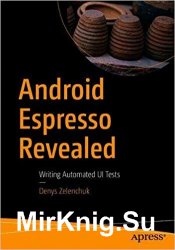 Название: Android Espresso Revealed: Writing Automated UI Tests
Название: Android Espresso Revealed: Writing Automated UI TestsАвтор: Denys Zelenchuk
Издательство: Apress
Год: 2019
Формат: true pdf/epub
Страниц: 308
Размер: 13.7 Mb
Язык: English
Write Android user interface (UI) tests using Google Espresso for Android. You’ll cover all the major topics of writing functional UI automated tests using the Espresso testing framework, including different ways of running automated tests, architecting test projects in an easy and maintainable way, and using tools which help to implement automated tests with less effort.
Android Espresso Revealed explains the basics of using Espresso to write automated UI tests, and how to customize the framework for advanced functionality. The author provides examples in both Java and Kotlin, and includes dealing with network operations in UI tests, testing application accessibility, implementing supervised monkey tests, and more.
What You Will Learn
Write Espresso tests with both Kotlin and Java including test project migration from Java to Kotlin
Test web views inside the application under test
Use Espresso to set up test devices or emulators to minimize test flakiness and run tests in Firebase Test Lab
Verify and stub intents with Espresso-Intents
Move test projects to AndroidX
Test notifications or operate on third-party apps during Espresso test execution
Apply different test architecture approaches to the test project to reduce maintenance effort
Implement supervised monkey tests using Espresso and UIAutomator
[related-news] [/related-news]
Внимание
Уважаемый посетитель, Вы зашли на сайт как незарегистрированный пользователь.
Мы рекомендуем Вам зарегистрироваться либо войти на сайт под своим именем.
Уважаемый посетитель, Вы зашли на сайт как незарегистрированный пользователь.
Мы рекомендуем Вам зарегистрироваться либо войти на сайт под своим именем.
