MCSA 70-697 and 70-698 Cert Guide: Configuring Windows Devices; Installing and Configuring Windows 10
- Добавил: bhaer
- Дата: 29-06-2017, 12:51
- Комментариев: 0
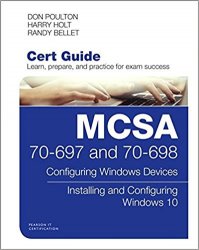
Название: MCSA 70-697 and 70-698 Cert Guide: Configuring Windows Devices; Installing and Configuring Windows 10
Автор: Don Poulton, Harry Holt, Randy Bellet
Издательство: Pearson
Год: 2017
Страниц: 1168
Формат: PDF, EPUB, MOBI
Размер: 10 Mb
Язык: English
The MCSA 70-697 Cert Guide is the most comprehensive study guide available, both for new Windows 10 certification candidates and for those updating existing Microsoft certifications. With uniquely thorough coverage - carefully mapped to the exam's objectives - this book brings together all the information and insight readers need to succeed on the new MCSA Exam 70-697: Configuring Windows Devices. Coverage includes:
Understanding core Windows 10 concepts
Installing and managing Windows 10
Working with Windows 10 networking, security, and network security
Managing user data
Configuring Hyper-V virtualization
Managing Windows 10 mobility features, mobile devices, mobile applications, and Microsoft Intune
Managing file/folder and remote access
Configuring and maintaining Network Security
Managing Windows 10 desktop apps
Performing system and file recovery
From start to finish, this book is organized to help you focus your study time where you need the most help, so you can retain more, and earn higher scores. Its features include:
Pre-chapter "Do I Know This Already" (DIKTA) quizzes that help you assess your knowledge of each chapter's content and decide how much time to spend on each section
Foundation Topics sections that thoroughly explain concepts and theory, and link them to real-world configurations and commands
Key Topics icons that flag every figure, table, or list which you must absolutely understand and remember
Chapter-ending Exam Preparation sections with even more exercises and troubleshooting scenarios
[related-news] [/related-news]
Внимание
Уважаемый посетитель, Вы зашли на сайт как незарегистрированный пользователь.
Мы рекомендуем Вам зарегистрироваться либо войти на сайт под своим именем.
Уважаемый посетитель, Вы зашли на сайт как незарегистрированный пользователь.
Мы рекомендуем Вам зарегистрироваться либо войти на сайт под своим именем.
