Mastering Photoshop CC Layers Second Edition
- Добавил: literator
- Дата: 18-12-2021, 14:01
- Комментариев: 0
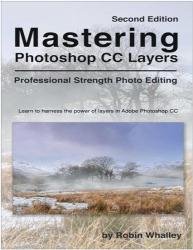 Название: Mastering Photoshop CC Layers: Professional Strength Photo Editing, Second Edition
Название: Mastering Photoshop CC Layers: Professional Strength Photo Editing, Second EditionАвтор: Robin Whalley
Издательство: Lenscraft Photography
Год: 2021
Страниц: 333
Язык: английский
Формат: pdf , epub
Размер: 20.3 MB
Adobe Photoshop CC is loaded with powerful photo editing tools, and yet its most powerful features are hidden away. Let me help you tap Photoshop’s most potent tools and begin to work just like a professional photo editor.
Why a book about Photoshop Layers?
Quite simply layers are one of the most powerful features in Photoshop. They were introduced in version 3, back in 1995, and quickly transformed Photoshop into the photo editing tool of choice for professionals. Today, most serious photo editors use layers in some way in their work. They allow them to better manage their work and make changes to images they can continue to refine, keeping the background image unchanged. But layers and their power go much deeper than supporting non-destructive photo editing. Used correctly, layers can make your photo editing much simpler and enable you to create effects that would be difficult or even impossible any other way.
This book provides comprehensive coverage of Photoshop layers and how you can use them in your photo editing. It’s deliberately concise to avoid you wading through pages of worthless text and is packed with valuable example exercises. These example exercises are extremely important as they demonstrate vital points that help you learn. Please be sure to download the example images (more on that shortly) and use them to follow the exercises. Reading the book alone may fill out your knowledge, but by applying the information to examples you will develop your skills.
Here are a few of the things you will learn in this book:
- The fundamentals of how Layers work in Photoshop. How to work with and organise them, making Photoshop faster and easier to use.
- Learn about the different types of Photoshop layer, including detailed instructions for using EVERY Adjustment Layer. These are some of Photoshop’s most powerful tools.
- How to use the Blend If controls to make targeted adjustments to photos based on colour and tone.
- How the different Blend Modes work in Photoshop. You will learn how to use these to make editing faster and easier as well as create amazing effects.
- How to use Smart Objects in your editing, to save you time in both the short and long term.
- Ways to combine different tools and techniques to produce impressive effects with ease.
Even if you have never worked with Layers before, this book will give you the tools to quickly advance your skills. All that’s assumed is that you have a basic Photoshop knowledge. Everything you need to know is explained step by step in detail.
This book is loaded with illustrations, exercises, and examples. You can download the supporting image files from my website to follow the editing on your own computer. There are even links to supporting YouTube videos published by the author.
Who is this book for?
Whilst this is an introductory book to teach Photoshop layers, it isn’t a beginners book. It assumes you have a working knowledge of Photoshop and that you know how to do things like changing the layout of Windows. If you don’t yet have a good foundation of Photoshop photo editing skills, you would be better initially reading my book Essential Adobe Photoshop CC. Although this isn’t a book for Photoshop beginners, it is a book for Photoshop users new to or struggling with layers. If you find layers difficult to understand or want to expand your knowledge in that area, this is the book for you. It assumes no prior knowledge of layers and covers a broad range of related topics. By the end of the book, you will advance your layer editing knowledge to an intermediate level. It won’t make you an expert (that takes practice over time), but it will equip you with the tools you need to become an expert
This is a book written for photographers by a photographer.
Скачать Mastering Photoshop CC Layers Second Edition
[related-news] [/related-news]
Внимание
Уважаемый посетитель, Вы зашли на сайт как незарегистрированный пользователь.
Мы рекомендуем Вам зарегистрироваться либо войти на сайт под своим именем.
Уважаемый посетитель, Вы зашли на сайт как незарегистрированный пользователь.
Мы рекомендуем Вам зарегистрироваться либо войти на сайт под своим именем.
