AutoCAD Mechanical Handbook: (2017)
- Добавил: literator
- Дата: 16-11-2019, 04:53
- Комментариев: 0
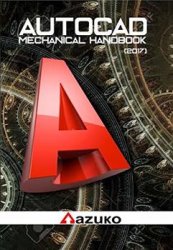 Название: AutoCAD Mechanical Handbook: (2017)
Название: AutoCAD Mechanical Handbook: (2017) Автор: Ashok Kumar
Издательство: Azuko Technical Institute
Год: 2018
Язык: английский
Формат: pdf (true)
Размер: 13.28 MB
What is AutoCAD, how it helps Mechanical Engineers?
Every Mechanical engineering student hear AutoCAD for the first time during studies.
•Everyone says, you must learn it. Why?
•Entire industry across the globe say AutoCAD is best drafting software. Why?
The answer is simple...
•AutoCAD is one of the easiest software to use
•AutoCAD is inbuilt with different drafting standards followed in different countries.
•AutoCAD is functionality rich software to make us work efficiently.
And many more such countless benefits it provides...
This handbook will start from scratch and take you to industrial level by covering following topics:
1.Refreshing the fundamentals of drawing and drafting
2.Getting free AutoCAD license for using it on your computer
3.Introduction and configuration of AutoCAD
4.Drawing basic shapes, followed by exercises
5.Modifying tools (e.g., copy, move, rotate, mirror, etc.) to create complicated shapes
6.Concept of layers, adding dimensions and text, multileaders, and tables and preparing for plotting and printing
7.Isometric projections, 3D modeling, which is widely used in mechanical engineering
8.Numerour industry level assignments, and quizzes to test your learning.
9.Ten very important tips to stay ahead from others
10.Single-page flyer type compilation of most useful shortcuts to refer during practice and working to increase your work efficiency.
Consider this book a handy companion to help you during your learning process as well as when you are working as an AutoCAD professional.
Скачать AutoCAD Mechanical Handbook: (2017)
[related-news] [/related-news]
Внимание
Уважаемый посетитель, Вы зашли на сайт как незарегистрированный пользователь.
Мы рекомендуем Вам зарегистрироваться либо войти на сайт под своим именем.
Уважаемый посетитель, Вы зашли на сайт как незарегистрированный пользователь.
Мы рекомендуем Вам зарегистрироваться либо войти на сайт под своим именем.
